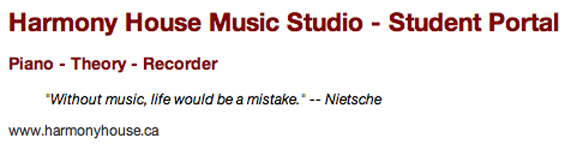This is a guide to help students and parents set up
for online lessons using Zoom.
My studio has a digital piano dedicated to online lessons. I have a dedicated high speed Internet connection and a studio microphone, and the piano sound is patched directly into my computer.
 There are three camera views, showing my face, an overhead view of my hands on the keyboard, and a document view of sheet music or worksheets.
There are three camera views, showing my face, an overhead view of my hands on the keyboard, and a document view of sheet music or worksheets.
This is how I recommend students set up their laptop computer or mobile device (tablet or phone). This example shows a music stand supporting the computer.
 I recommend a USB microphone if possible.
I recommend a USB microphone if possible.
This is ideally what I would like to see:
 I should be able to see you as well as your hands on the keyboard.
I should be able to see you as well as your hands on the keyboard.
Zoom has a sound setting called Original Sound which disables background noise suppression, which would occasionally cancel out the sound of your piano. It is important to use this to ensure that I can hear everything clearly. Otherwise your piano will be treated as background noise.
Here's how to do it: (your version of Zoom may have this differently)
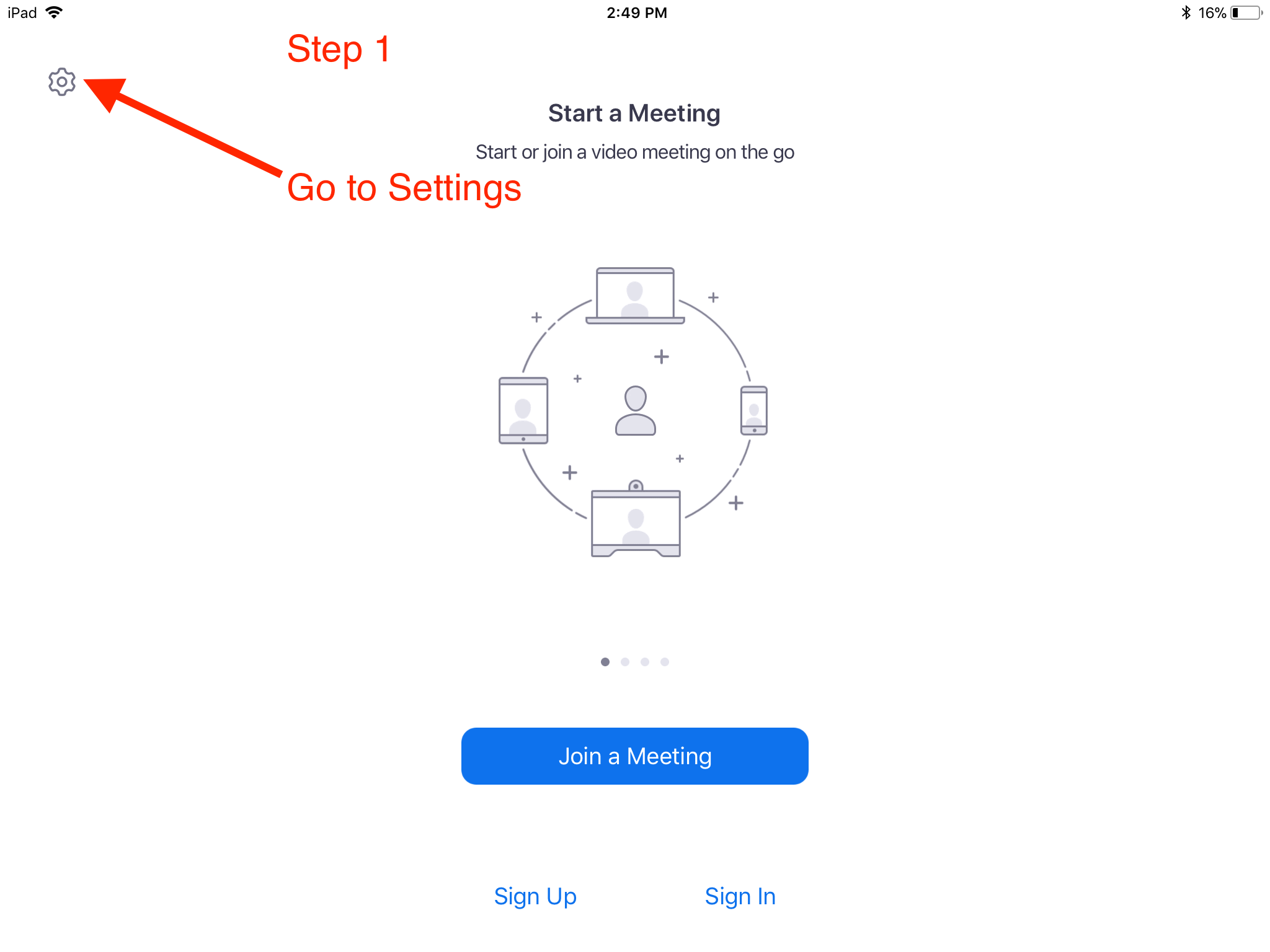
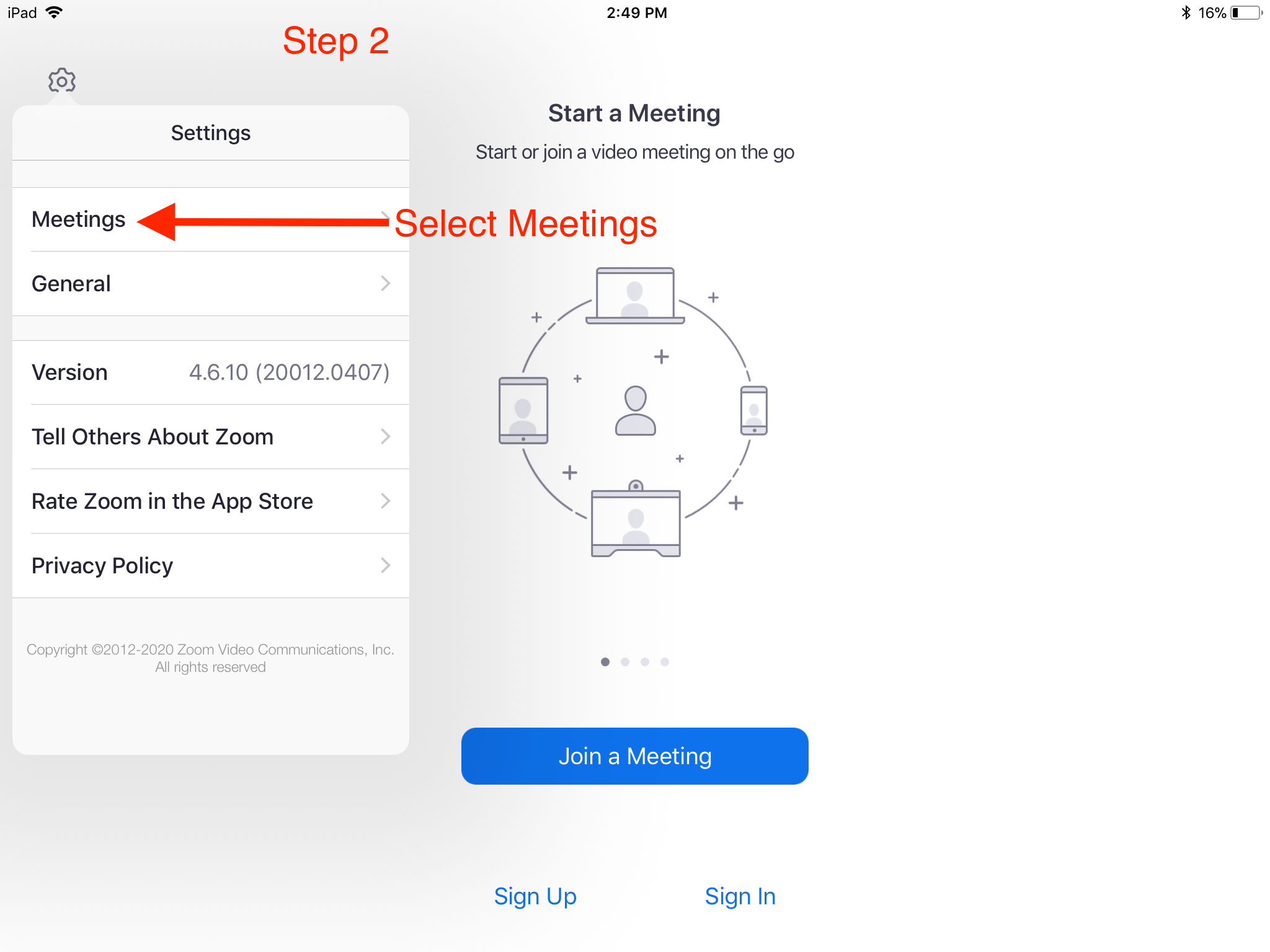
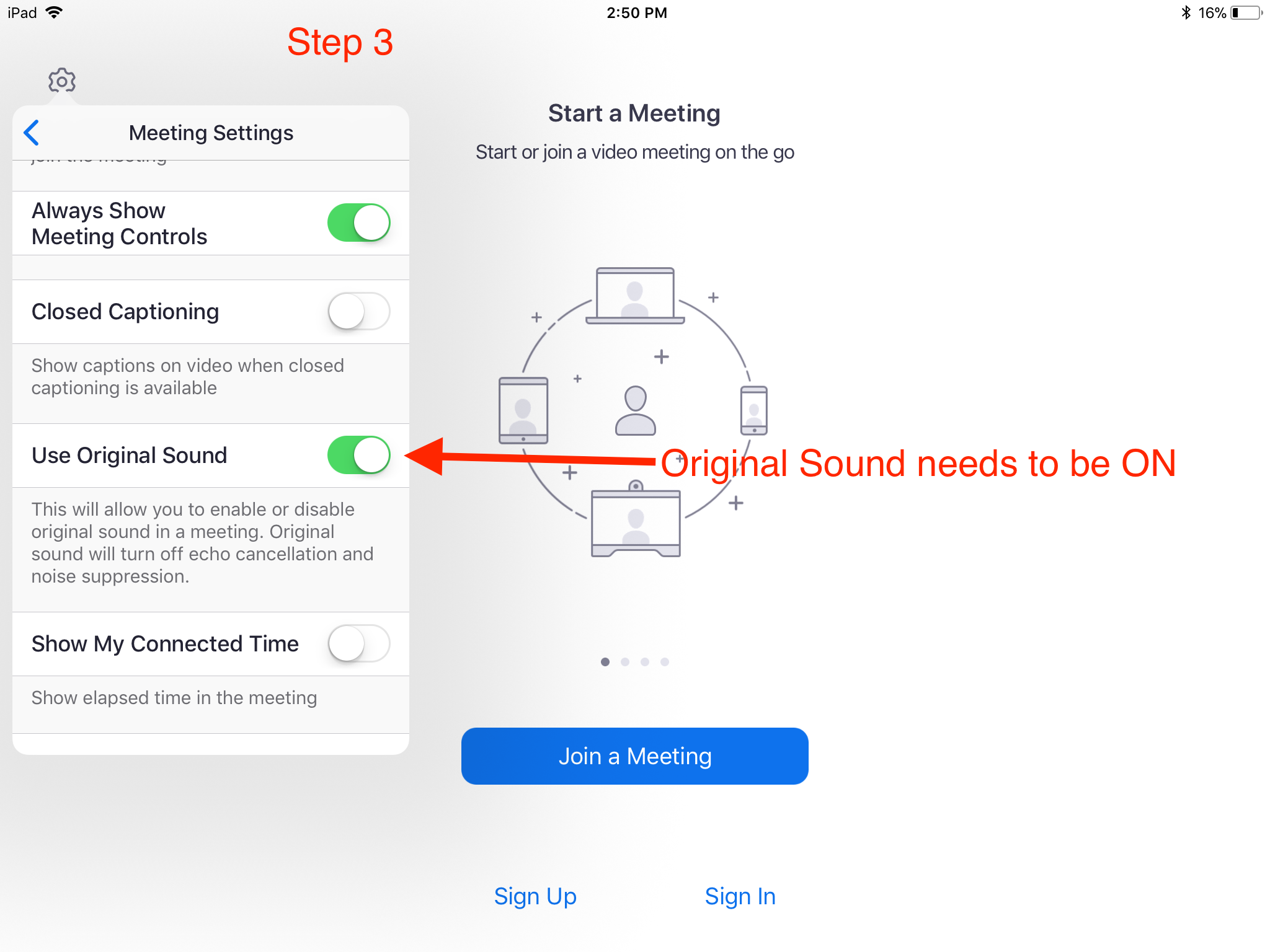 Make sure that the slider is Green.
Make sure that the slider is Green.
If there are any problems or questions about any of this please contact me by e-mail or by using the Contact link below.